Board Game Arena
On 10th August Micro Dojo officially launched on Board Game Arena, racking up 1000 games played in just a few days. The process of bringing Micro Dojo from the physical to the digital world in this way was a long (and at times frustrating) process, and I learned a lot along the way that I’ll share with you here.
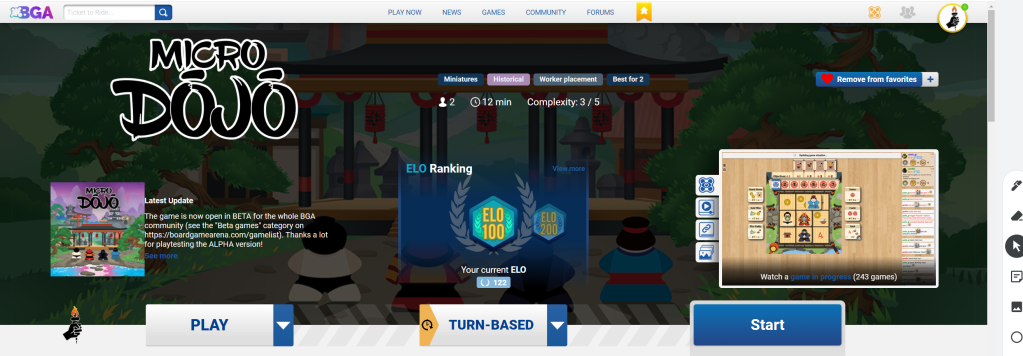
If you’re not already familiar with it, BoardGameArena (BGA) is an online platform for playing digital implementations of hundreds of popular published board games, and was acquired by Asmodee in 2021. It has a matchmaking system, different play modes (real-time or asynchronous turn-based), tournament support, and achievements. It is also free to play most games, with premium subscription options available for dedicated users, and has enticed a huge player base numbering in the millions.

BGA has built a wide community of not just gamers, but of passionate volunteer developers, translators and moderators. I mention this now as, even with the incredible size of the player base, I think it’s important to view BGA in the context of a very successful fan-led project rather than a professional commercial entity (though this may change over time).
First things First
For Board Game Arena to host an implementation of a game, they need to be assigned a license from the publisher to be able to do so.
The publisher for the game needs to complete a very short form here, and the main requirement is that game needs to have a BoardGameGeek listing for BGA to pull the information.

The license terms are fairly unimposing, essentially granting BGA non-exclusive rights to publish the game on the platform and use the games assets to do so.
Fans and developers can request licenses for games that they really want to see on BGA, and so if your game is popular enough you might hear directly from a developer that wants to develop your game (more on that below).
Development
If you are comfortable with coding you could start to develop the game yourself (more on that below), but in my case I needed to find a developer that wanted to implement Micro Dojo on BGA.
BGA Development Ecosystem
A note here first on BGAs development ecosystem, as there appear to be a few different models:
Freelance developer, commissioned by Publisher. This is the approach that I’m covering primarily in this article, which is a volunteer developer working on a game at the request of the publisher. The terms of this agreement are negotiated between the publisher and the developer.
Volunteer developer, revenue share (Premium Game). Games that are developed as Premium games require players to have a BGA Premium subscription, and so generate revenue for BGA. This revenue is shared with either the publisher or the publisher and the developer, and is based on the number of hours played by premium users (as a percentage of total hours on the platform). For this reason, it can be worthwhile for a developer to pursue a license and develop games that are already very popular.
Volunteer developer, non-premium game. In this scenario, a developer has volunteered to bring a game to BGA for their own personal interest. Typically because they are a fan of the game, the difference with the freelance-publisher model above is that in this case the developer is the one to initiate the request for work. This means contacting the publisher to request permission (i.e. the license being granted to BGA), or by reviewing the list of already available licenses granted to BGA.
Finding a Developer
There are a few ways to find a developer:
- Submit a support ticket and choose Propose a Game
- Email studio@boardgamearena.com with details of the opportunity
- Post about a paid development opportunity on the BGA Developers forum
- Post in the #lookingfordeveloper channel of the BGA Developers Discord (invite only)
- Contact a developer directly, by reviewing their profile for other similar games
The first three options in my experience were unsuccessful. I never got a response to the submitted form, and email responses to the mailing address are extremely delayed (or nonexistent). The forums are utilised but are not particularly lively and a lot of requests for development work (including Micro Dojo) go unanswered.
I had much better success posting in the BGA Developers Discord channel. The existence of this channel isn’t obviously documented on BGA Studio or BGA Developers forums, and I was fortunate enough to find it existed from another publisher that had their game developed on BGA.
Within a few days of posting on the channel I’d had quotes from about 5-6 different developers for Micro Dojo ranging from $800-2000 and alrgely based on a developers estimate of the time needed to implement the game. The quotes typically included time to develop the initial game, and then time spent bug fixing and progressing the game to production, with about half the time to develop the game and half the time spent on bug fixing. Some contracts offered warranty for bugs rated major and critical up to a certain time after full release. It’s worth noting here that Micro Dojo is a relatively simple game, yet still required a decent number of hours to develop and release. I expect more complex games to have significantly higher costs.
In the end I chose to work with the developer n_e_s_s_u_n_o, who liked the look of Micro Dojo and was keen to develop it.
Starting the Project
If you are fluent with PHP, SQL, HTML and Javascript, then you might already have the skills to develop the game yourself. You will need to register an account on BGA Studio, which is separate to the main BGA site, and gain access to the development environment. There is a detailed wiki here which appears to be fairly well maintained describing how to use BGA Studio and the various programming functions.Alternatively, your developer will be the one to create the project in BGA studio.
The first step is to populate the project page and for that you’ll need to prepare some images:
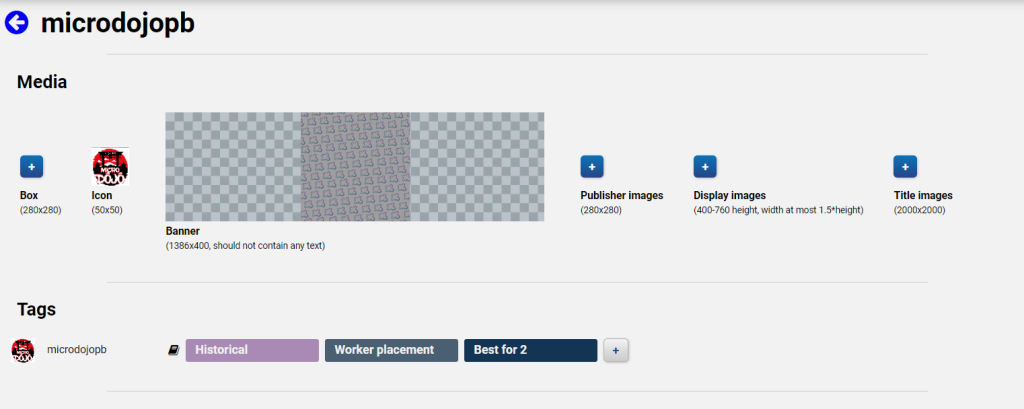
- Box image – 280×280
- Game icon 50×50
- Banner 1386×400
- Publisher image 280×280
- Display images 400-760 height and width up to 1.5height
- Title images 2000×2000
Your developer is also going to need access to all of the artwork for the game in order to start creating the components, which might include other assets like fonts. For all of this I created a shared folder on Google Drive, which also meant I could update some assets later if they needed changing to be more web (rather than print) friendly, but other file sharing solutions would also be suitable.
The developer (and the publisher if granted access) will then have access to the control panel for the project. This handles the versioning and deployment for the game in BGA Studio.
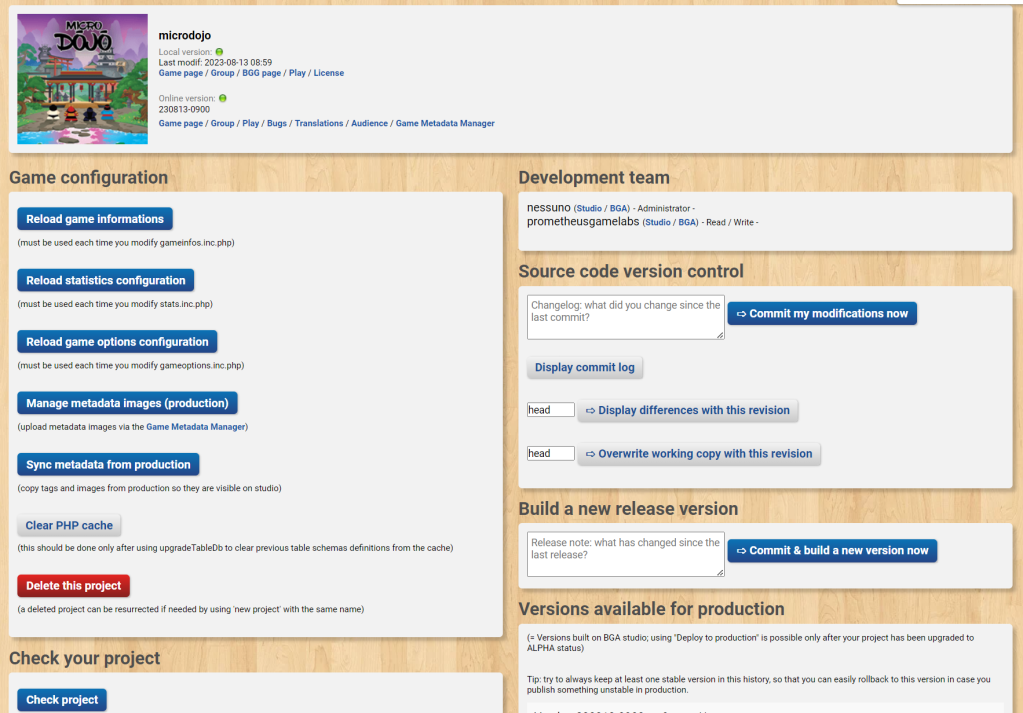
Development Process
Once the project was set up, the time to get to a playable first version of the game was about 2 weeks. In that time there was lots of contact with the developer to clarify rules questions, as well as what features of the game to start with to get a minimum playable version. Micro Dojo has a fairly simple ruleset, and limited components, which meant the time to get a working version was accelerated compared to much larger and more complex games.
One particular challenge in translating game logic to computer logic is you might find there are a lot of actions in your game that players can easily intuit and shortcut in physical play, but are actually fairly complex when it comes to implementation. For example, the Stables building allows a player to move a meeple two spaces instead of 1. Whilst players often start a move with their intent (I want to move to this space) and then commit the operation to do it (I move here by using the Stables), the game has to provide the player all of the potential options up front. This turned a fairly simple (in the game world) ability into a complex flow chart where the players select each move one space at a time.
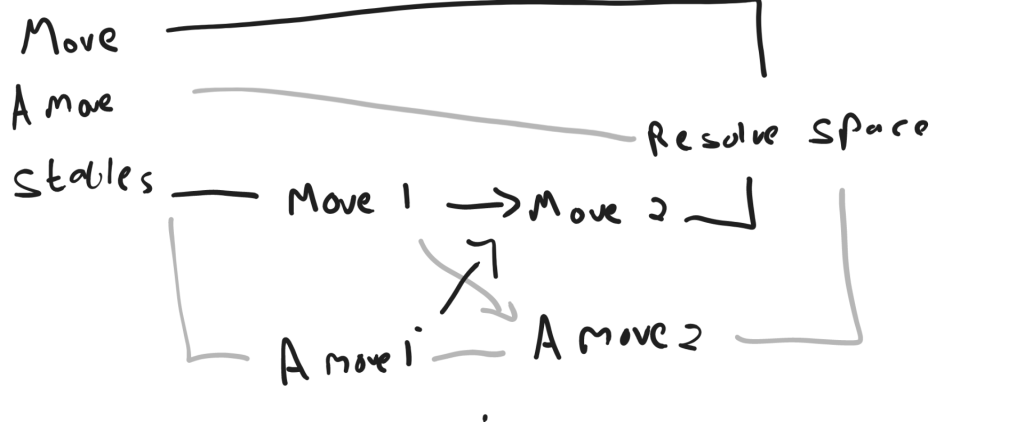
Once the game was in a playable state, it was possible to run test games on BGA studio. Registering for a BGA Studio account actually gives you multiple ‘player’ accounts for testing, which will let you fill a table and play multiple seats. This was particularly useful to rapidly test features and particular game situations.
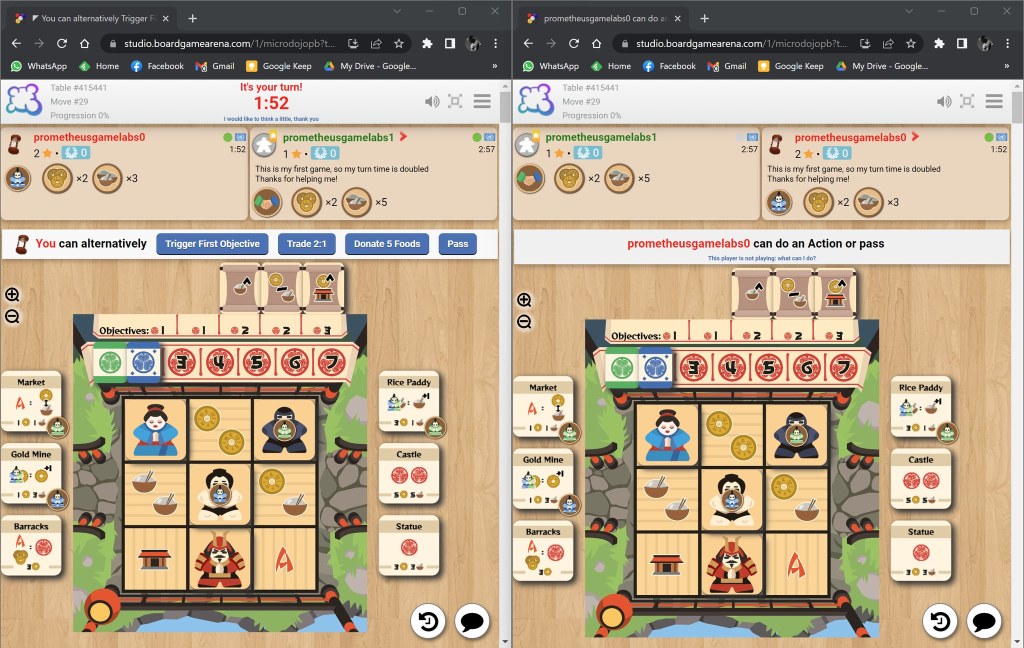
The goal at this stage was to try to find any game breaking bugs or implemented features that weren’t working as intended (which is very common early on). Bugs can be reported against particular games on the Bugs & suggestions page. This can be useful for tracking issues during this development stage. Though you may report bugs to the developer more directly, it is extremely useful as the project develops as other players can also report bugs in the game during Alpha and Beta releases.
Alpha Testing
Once the game is in an Alpha state it can be played on the public BGA site, with some limitations. The game remains unlisted, and it is restricted to only those that have been manually added to the games group by the developer, or BGA reviewer accounts.
BGA Reviewer accounts are extremely experienced members of the community that have volunteered to become a reviewer and gain access to Alpha games. As you can see the requirements are quite strict:

Getting the support of BGA Reviewers is critical, because to progress from Alpha to Beta stage the game needs to receive 10 approvals from reviewer accounts.
So how do you get reviewers for your game? Officially, the Alpha Games Forum is the place to discuss the games at this stage, and posting about the game’s progression to Alpha is a good start. I didn’t get many responses to this post, and once again found asking for reviewers in the BGA Developers Discord channel to be most successful. The developer, as an active member of the community, can also likely help with this as they will be keen to move the project along.
Once you have 10 approvals the project is ready to go to Beta. The development process written by BGA states that a project moves to Beta when “When the BGA reviewers and the publisher/designer think it’s ready!” but that’s not quite right. It also requires the publisher to give approval to the BGA Studio dev team, which means sending a request to studio@boardgamearena.com and waiting for it to be actioned.
Beta Testing
Once the game progresses to Beta it is now publicly available for everyone on the platform to play. The usual functions you would expect on a game page are there, with a banner to remind players that the game is in a Beta stage.
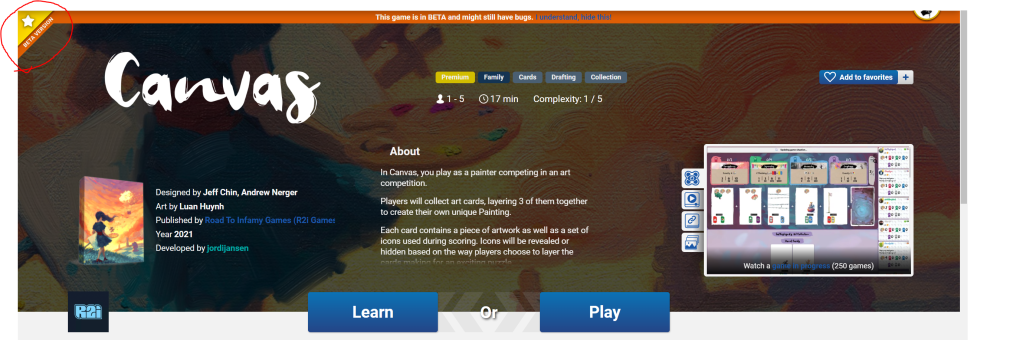
As before there are some restrictions The game isn’t listed on the main play page of BGA or suggested games, so it isn’t easily discoverable. It’s also not possible to run tournaments for the game until it’s progressed full release.
At this stage it’s quite likely that a lot more bugs will get reported, as the game is getting exposed to a wider audience, but players will also provide suggestions to make the game experience better. This is great feedback from the community and an opportunity to introduce some nice quality of life features to the game.

When some time has passed without any new bugs being reported, and the outstanding bugs have been resolved, the game can be moved to a full release.
Release
Full release is obviously the ultimate goal for a development project, and an official release adds a few final features like tournament support and public game listing. There are two approaches to the game release:
- Release announcement by BGA
- Silent release
Whilst the silent release simply nudges the game into release mode (listing the game, allowing tournaments, and removing the beta banner), an official release by BGA will feature it as part of their launch calendar. This means that BGA will announce the launch of a game, alerting the large BGA player base to try something new. A reader of this article also pointed out to me that it is possible to find a list of new games (and even Beta and Alpha games) in the BGA Games panel.
From Beta to Release
The progression of the game to a scheduled release obviously requires some coordination by BGA, and unfortunately, this is where the process really began to get frustrating.
This launch calendar schedule isn’t shared, and I tried a number of different ways to get the game progressed from Beta to Release. Sending multiple emails and follow ups to studio@boardgamearena.com over several months requesting a release of the game all received no response. I tried reaching out to some of the team via BGA messaging system with no response. I sent private messages to the administrator of the developers discord channel with no response. Eventually the only way to reach them was tagging the account in a public chat channel of the discord and requesting a response. Even then, the ongoing communication was haphazard, requiring constant follow ups, and it took 4 more months to confirm a release date. All in all, the game was complete and ready for release on December 13 2022, and was finally released on August 10 2023 (about 9 months later).
In the case of Micro Dojo, it was launched as part of the Summer of Games event where BGA releases a project from the backlog every day of the month of August. A couple of games released in this way were accompanied by a launch article, but most were simply linked in an edit to the main Summer of Games launch post with no other accompanying fanfare.
I have been told that that BGA has a new marketing manager that is responsible for communications, and so this may well improve in future. Unfortunately I wasn’t able to contact them, and didn’t receive any communication about Micro Dojo’s launch other than a proposed date.
Post-Launch
Following the release there are a number of activities you might want to do to maintain the game. I mentioned BGAs community a few times in this article, and the community ecosystem continues to thrive post-launch, and fans of your game (or just BGA) are a huge asset in developing and maintaining an inviting game page.
- How to Play & Tutorials
- Translations
- Schedule a tournament
Each game has a wiki page that, when completed, will be displayed on the game page itself describing how to play the game. Players can also create tutorials for games that walk players through how to play click-by-click.
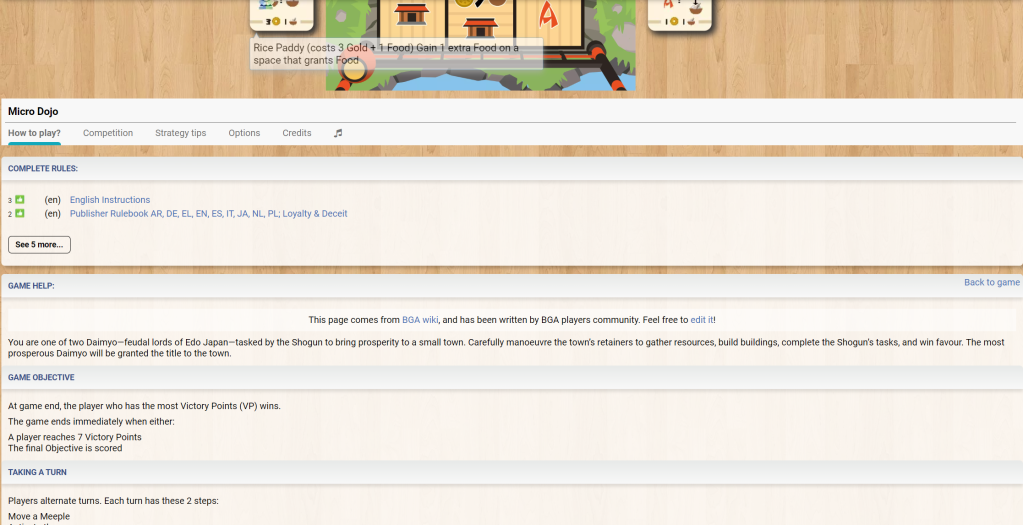
Players can set their preferred language within their BGA profile, allowing them to access games in their preferred language and, wonderfully, play games with other players across language barriers. Volunteers can suggest translations for your game for each ‘string’ (in-game text) that the game has, and BGA makes the submission and approval process very simple.
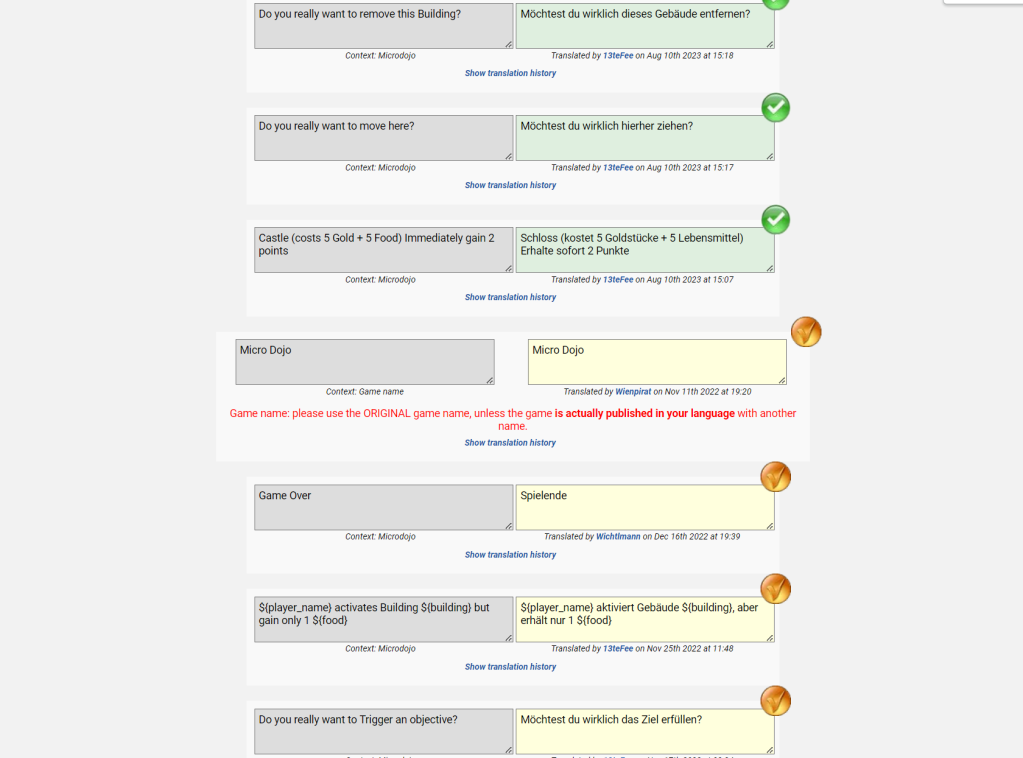
Tournaments are a good way of engaging the community to keep interest in the game high post-launch. Creating a tournament is quite simple, and I believe any BGA Premium member can do it. Simply click the Create a Tournament’ button and choose from a variety of options for timing, matchmaking, points attribution and so on.
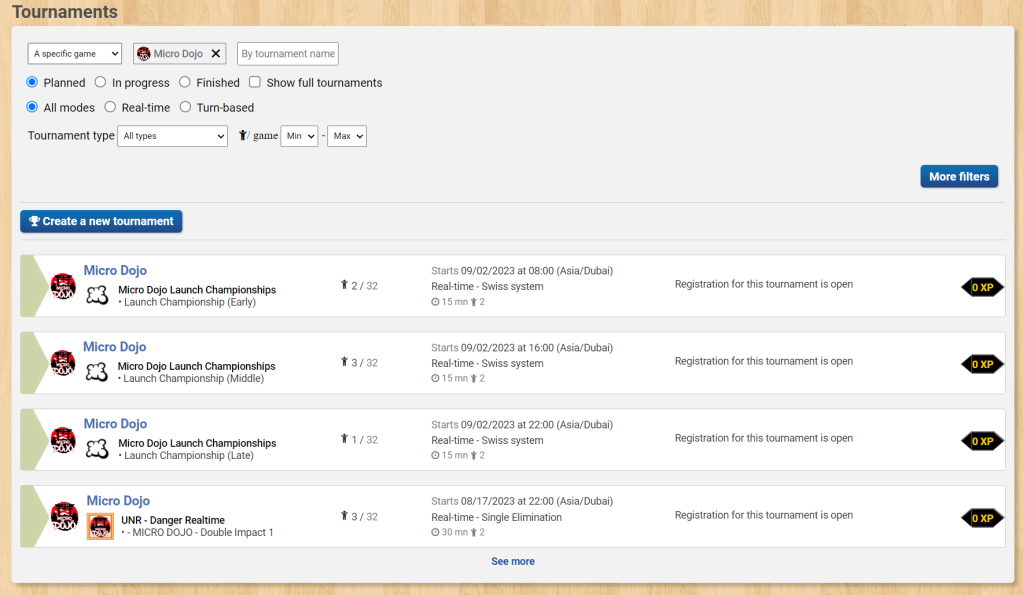
Conclusions
Overall, it took about 1 year to go from the first development through to release (with about 3 months of that being development time). The full release of Micro Dojo has exposed it to a much larger audience, and I’ve received quite a few messages from people who had only just discovered the game and loved it enough to reach out to me to say so. Thousands of games played in a few days is huge for a small independent publisher, and it’s delightful to see people discovering, playing and enjoying my game.
Though online tabletop games can be implemented on platforms like Tabletop Simulator (which I use for a lot of prototyping and playtesting), or Tabletopia, I believe Board Game Arena’s clean implementation and large audience make it the best choice for a public digital release.
Despite the benefits that this brings though, I can’t recommend that publishers invest in bringing their games to BGA unless the game is already extremely popular and has been consistently requested by BGA’s fans or developers.
There is a great volunteer community of developers, many of which are willing to be engaged for (paid) development opportunities. As a publisher it is very difficult to justify this expense without some control over the release status and format.
I really appreciated working with n_e_s_s_u_n_o, not just for the end result but for communication and responsiveness throughout, and would happily recommend you get in touch for other projects if you choose to bring your game to BGA.
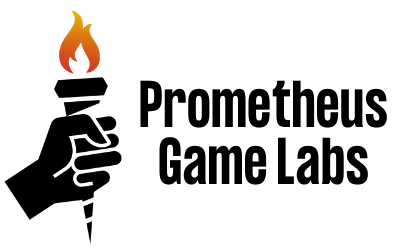

4 replies on “How a game gets on Board Game Arena”
This was super insightful Ben. As I approach the launch of Twisted Trumpets, I think it could make a great experience on BGA and it will be something I look to set-up soon after the launch. As far as timing, when do you think it makes sense to start the process of adding it to BGA? Does the game need to actually be released, or can you start developing it before then?
LikeLike
I don’t think the game needs to be released to be on BGA, but it’s quite unlikely it will get approved for a ‘full’ release. If it’s for the purpose of players being able to try out the game before launch then I’d recommend Tabletop Simulator or Tabletopia. I think BGA will be much better to give a boost to an already established game. It would also be good to have the game available to buy in retail and online once you launch on BGA so that players that enjoy playing can buy a copy right away.
LikeLike
This was great and very insightful and I am one of those alpha players that discovered Micro Dojo during the process and loved it! I am hoping you would consider a follow on post that talks about advantages post release. Has it impacted sales in a noticeable way? Were you able to look at the playing statistics to see how well the balance is holding up? (great post on how they used it fapestry: https://boardgamegeek.com/thread/2821768/analyzing-17000-bga-games-tapestry)
LikeLike
Glad you enjoyed it and thanks for sharing the link! I did see a bit of activity on BGG reviews which I assume was people discovering the game on BGA, however as I don’t have a web store (yet) I wasn’t able to see much impact on sales. Micro Dojo is with Bridge Distribution in the US for retailers to order, as well as customers on Amazon, but I didn’t see a massive difference there, perhaps some.
The data that’s collected for the game includes statistics like spaces moved and gold/food spent etc. so isn’t all that helpful for balancing. I would be very interested to get more detailed game data, which I think requires the developer to add specific collection points. Whilst I would be very interested in getting that data I don’t know that I would do much with it. The game has held up well enough under my own hundreds of plays, and though I’m sure some imbalances must exist in the game they may only become apparent long after the expected lifespan of the game. What I mean is that most players will play the game 1-10 times, and still have great value for the size and cost of the game, and if imbalances are found after 50+ games then I think the game has delivered plenty of value. One change I would consider making is removing the influence token, as I think it is effectively 1 VP for the second player (if you consider it as a tie breaker) and up to 3 points in the hands of a skilled player, and I would probably rebalance the second player advantage as a single starting resource. Perhaps for upcoming Micro Dojo re-releases 😉
LikeLike